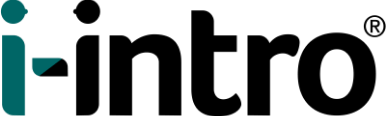When Leanne ran her own recruitment business, she managed to claw back 25 hours of her time PER WEEK by implementing automation strategies and hiring 4 offshore virtual assistants.
When was the last time you reviewed your full recruiting process and identified the recurring tasks? Are you still manually using spreadsheets and doing everything manually?
Doing everything manually instead of leveraging automation is costing you precious time and constraining your growth. In this episode, we will share the top three benefits of leveraging automation, parts of your business you can automate, and the do’s and don’ts when running automated campaigns.
Episodes Outline and Highlights
- [01:16] The downside of doing everything manually instead of leveraging automation.
- [02:40] Three benefits of automation based on our own experience.
- [09:17] Automation should not replace the human touch or personalized approach.
- [13:25] What parts of your business can you automate?
- [15:04] Do you have a consistent nurturing process for your clients and candidate leads?
- [18:20] Steps you can take now.
- [21:21] The Dont’s – automation mistakes that cost you sales and reputation.
- [28:33] Tips on creating a personalized feel when writing messages for automation.
- [30:00] Preview of our next episode.
The 3 Big Reasons Why You Need to Leverage Automation
In our experience, these are the three reasons why you need to leverage automation ASAP:
- Save time – Leanne personally implemented automation in her business and saved 25 hours per week! Although it did not happen overnight, it was absolutely worth it.
- Better client and candidate experience – This is counter-intuitive but the time you save by automating certain tasks allows you to provide a more personalized customer. A smooth end-to-end experience for the clients and candidates also increases the probability of repeat business.
- Automation is key in getting off the feast and famine roller coaster – Automation helps with keeping your sales pipeline full even when you’re busy delivering on current assignments. It enables you to have both your candidate sourcing and business development machines running on autopilot in the background.
We are not saying that automation replaces the more personalized approach when dealing with clients and candidates – picking up the phone, making personalized video messages, and other activities that provide that essential human touch. What automation actually gives you is time to be more personalized as it allows you to invest time in the right areas of your business.
What Can You Automate in Your Recruitment Business
The easiest place to start with by looking at your current recruitment process. What are the repetitive tasks that could potentially be automated?
For example:
- Recruiting / candidate outreach
- Business development / client outreach
- Marketing / lead nurture campaigns
You can start by writing all the steps in your sourcing and recruiting process and look at which of those steps you could leverage automation.
Keep in mind that this is not an email broadcast. These are smaller, highly targeted and personalized campaigns that feel like a one-to-one message.
Automation Errors That Cost You Sales and Damage Your Reputation
We’re big believers in the power of automation to grow your business. Having said that, automation done incorrectly can have negative consequences.
Here are two common mistakes to avoid when creating automated campaigns. These tasks need to be done manually either by you or a member of your team:
- Make sure you’re targeting the right people!
It sounds obvious, but it’s a complete waste of time sending messages to people who aren’t relevant. It’s essential to inspect the recipient list and confirm that they are relevant recipients before hitting send. Don’t rely completely on automation and get carried away to the point that it loses effectiveness.
- Avoid these “personalization” blunders
If you get personalization wrong, it has the exact opposite effect. It’s becomes obvious your message is automated and elicits a negative response.
For example, putting someone’s name in ALL CAPS. Or using their full company name – e.g. International Business Machines Corporation, instead of IBM. (Think about it, if you were writing a personal note to somebody, you probably wouldn’t include Inc, Ltd or LLC in the company name, would you?)
You or ideally your VA need to clean up your spreadsheet to ensure that the job title, name, and other data points are correct and natural sounding before adding anyone to an automated campaign.